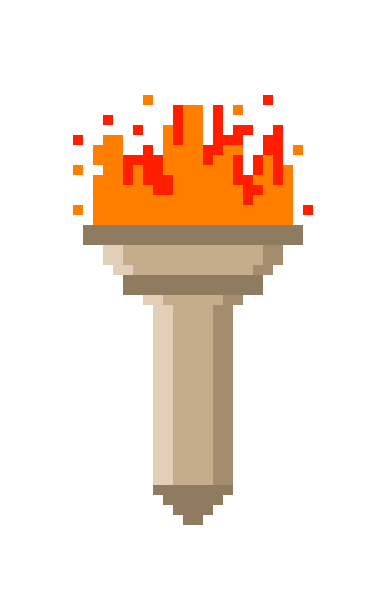Eternal Defense (alpha)
Currently available as an online playable alpha version. Windows version available for a small donation, Android version exists, but is not yet released, since it only works on devices with large screens and a more powerful cpu.
Do you like tower defense games? Do you like rogue-like games? Do you like construction games? How abo ut a tower defense game with elements from rogue-like games (huge, randomly created maps, where every room adds to the challenge) and constructions games (manage ammo and power support lines for your towers)?
ut a tower defense game with elements from rogue-like games (huge, randomly created maps, where every room adds to the challenge) and constructions games (manage ammo and power support lines for your towers)?
 Then you need to play Eternal Defense 🙂 This game is currently in alpha (balancing is not that simple with such a complex game), but if you like you can already play a web version of the game. You just need the Google Web Toolkit (available as a plugin for most browsers).
Then you need to play Eternal Defense 🙂 This game is currently in alpha (balancing is not that simple with such a complex game), but if you like you can already play a web version of the game. You just need the Google Web Toolkit (available as a plugin for most browsers).
Since the game has no tutorial yet, you will find brief instructions on how to play Eternal Defense a little bit further down the page.
Click here if you want to play Eternal Defense: PLAY! Have fun!
If you want to support development, you can send 5€ my way via PayPal, and you’ll receive the Windows version of the game (currently an executeable Java jar, so you need a Java runtime, it’s probably already on your computer, if not, you can find it here: Java Runtime Enviroment) and all future Windows versions of the game for free!
Thanks! The windows version features better performance, save games (inclusive autosave right before opening a door) and the radii are properly shown. In the long run it will also feature much larger maps, eternal indeed 🙂
Eternal Defense 0.7 (alpha)
by Stefan Eilert
(c) 2013 eiloware (www.eiloware.com)
made with libgdx (libgdx.badlogicgames.com)
Gameplay:
Don’t let the enemies destroy your base. Shape their way with walls, build turrets and structures, collect crystals to open doors and tech to upgrade your turrets.
You win the game, when you open the final room and survive to the last enemy. You lose if the last of your structures is destroyed.
Structures power the walls next to them in a certain radius. Energy turrets need powered walls to work. They don’t need any ammo, but they tend to overheat, which leads to a few seconds of cool-down time.
Regular turrets need ammo, which is delivered by drones from structures.
Regular enemies drop resources when destroyed, these are needed to build walls, turrets and structures. Certain enemies drop special resources, mainly crystals (red, green, blue) which are needed to open doors and sometimes black tech-levels, which are needed to upgrade and/or buy better turrets and structures.
Structures only delivery ammo and power in a certain radius, so you need to expand in order to conquer the level. Drone radius is always circular around the structure. Power radius is a certain number of connecting walls.
Main Menu:
New Small Game -> Start a 30×30 map
New Large Game -> Start a 50×50 map
Load Game -> Load the last autosave (arrow icon) or one of three manual saved states (I, II, III)
Exit -> Exit game
GUI Overview:
Right side, top to bottom:
Info Window:
Time: elapsed time (time factor)
Progress: game progress (opened rooms) in percent, enemy level
Resources: collected resources, needed for building walls, turrets and structures
Red, Green and Blue Crystal: collected from certain enemies, needed to open doors
Tech-Level: collected from certain enemies, needed to upgrade structures and turrets
Clock Icons: increase and decrease time factor, to fast forward if only slow enemies remain, or slow down if there is too much trouble on the map
Show Radius: buttons to show the radius and state of your structures and turrets
Mode Window:
Built Mode: built turrets on walls, structures on empty tiles; get regular context menus for doors (open), regular walls (built turrets), structures (buy drones) and tiles (build structures)
Upgrade Mode: upgrade tower with on click (upgradeable towers have a red plus sign next to them)
Build Walls: build walls on empty tiles
Sell Turrets/Walls: click to sell turrets, click on an empty wall to sell wall; you cannot remove stone walls
Game Window:
Pause Game: opens pause menu, you can quit the game here
Load Menu: load the last autosave or one of three manual saves
Save Menu: save game to one of three save slots (saving goes not work for the web version)
Context Menus:
Tile:
Build a structure, shows radius, data and building requirements. Build with click on OK or second click on selected structure. Structures differ in number of drones, drone radius and power radius. (radius currently not shown in web version)
Wall:
Build a tower, shows data and building requirements. Build with click on OK or second click on selected tower. Remember that regular towers need drones to deliver ammo, energy towers need a powered wall. (radius currently not shown in web version)
Turret:
Shows data, radius and upgrade button, if requirements (resources, tech-level) are met. (radius currently not shown in web version)
Structure:
Shows data and radius and if available you can buy additional collector drones (to collect resources faster) and additional loader drones (replenish turrets with ammo) (radius currently not shown in web version)
Door:
Open door if needed crystals are at hand.